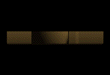
|
ICIWeb Gets You Online with E-Commerce, ( F.A.S.T.)
Here's How It Works.
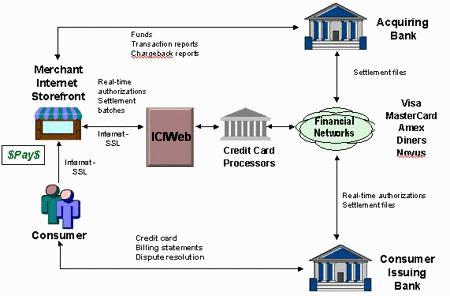
FAST (Financial Authorization Service Transaction)
The consumer places an order. The customer places an order at our Internet storefront, using his or her payment method of choice.
The transaction is processed. The ICIWeb Financial Authorization Service provides secure, real-time connectivity from your storefront to our payment platform. We securely route the transaction through the financial network to the appropriate banks, ensuring that customers are authorized to make their purchase. ICIWeb uses a client/server architecture for performing transaction processing. The client is installed on your merchant site and integrated with your e-commerce application. The client is available on all major Web server platforms in a variety of formats to support integration requirements including DLL, COM, Site Server, Java Native Interface, executable binary, or application library. For transaction authorization, the ICIWeb Financial Authorization Service software establishes a secure link with the Financial Authorization Server over the Internet using an SSL connection, and transmits the encrypted transaction request. The Financial Authorization Server, which is a multi-threaded processing environment, receives the request and transmits it over a private network to the appropriate financial processing network.
The transaction is approved or denied. When the authorization response is received from the financial network, the response is returned via the same session to the client on your site. The client completes the transaction session by transparently sending a transaction receipt acknowledgment to the server before disconnecting the session. The whole transaction is accomplished in less than three seconds! This includes confirmation back to the customer and the merchant. If the transaction is approved, funds will be transferred to your merchant account.
The transaction is confirmed. ICIWeb confirms that the transaction has been securely routed and processed. As proof of a securely processed transaction, both the customer and you, the merchant, receive a transaction confirmation number and the Financial Authorization secure seal.
The first step toward building an e-commerce site and accepting your customer's payments electronically is to acquire an Internet Merchant Account with an acquiring bank. Following are some tips for merchants who do not already have an Internet Merchant Account.
Identify the acquirer you will work with. Not all banks currently support Internet Merchant Accounts. If you don't have an acquirer ask your banker. If they do not supply the service, they can certainly refer you to banks that do. Expect to pay fees to your acquiring bank when applying for an Internet Merchant Account.
As you consider acquirers, evaluate your current banking relationships.
If you have a banking relationship, currently accept credit cards, and would like to accept credit cards over the Internet:
You still need to open an Internet-specific merchant account with your bank. Contact your bank to determine if your existing account will allow you to process Internet-based credit card sales. You will need to make sure the bank can set you up to use Financial Authorization Services for credit card processing.
If you have a banking relationship, but don't accept credit cards:
Check with your bank to determine if it can provide you with an Internet Merchant Account.
When you do set up your merchant account with an acquirer, you may be able to deposit funds into your existing business checking account.
Complete the acquirer's application.
This will be the longest part of the process. The acquirer may ask for business or personal financial information (i.e. tax returns). To expedite the application process, make sure you provide complete and accurate information.
Have the acquirer set up your account to process payments with ICIWeb Financial Authorization Services.
Verify your banking information.
Once your merchant account has been established, verify with your bank that your account has been set up to process online payments using Internet services as the payment solution. This will expedite your set-up process.For further Information, please contact our outstanding Technical Support Services at:
450-466-8595 Ext. 14 or email george@hydra.net